A fast, efficient process to get your loan to closing.
Quick virtual uploads. Easy-to-use scanner app. Safe, secure document collection.
UPLOADING YOUR DOCUMENTS
Follow our easy guide to document uploads and help your loan move along quickly.
By collecting your documents upfront, we improve the efficiency of your loan process. Borrowers who upload organized documents in a timely fashion will be prioritized for document review and close their loan very quickly!
Secure Document Upload Portal
This is the most secure and recommended way of sharing documents.
DO
- Include all pages in your document uploads, even if they're blank or don't contain relevant information. Check for a page number that might say "page 1 of 2," for example.
- Use the free Adobe Scan app for a fast, easy method of scanning any physical & paper documents. Please see our guide below!
- Use clearly identifiable file names so you'll be moved rapidly through our queue for document review.
- Carefully check your uploads against the list we sent before uploading. It's easy to miss something as you get everything together! A final review will ensure you don't miss anything and slow down your loan.
DON'T
- Don't submit any partial document uploads.We need full versions of any statemens you provide (including ALL pages, even if blank)
- Don't submit any pixelated,blurry,or low-resolution files. If the imformation is not readable.We will have to request another copy
- Don't redact any information on your documents .Our underWriting team will not accept document uploads with information covered or missing.
- Don't submit your files without checking that they match the documents list.Give your files a through review before you upload to avoid extra back-and-forth communication that can slow down your loan.
DOCUMENT EXAMPLES
Submit high quality document uploads for a fast, efficient loan process.
When submitting scanned documents, remember to take clear, well-lit images with all information and corners of the document visible! See the images below of a correct document upload and common examples of uploads that can't be accepted in the underwriting review process.
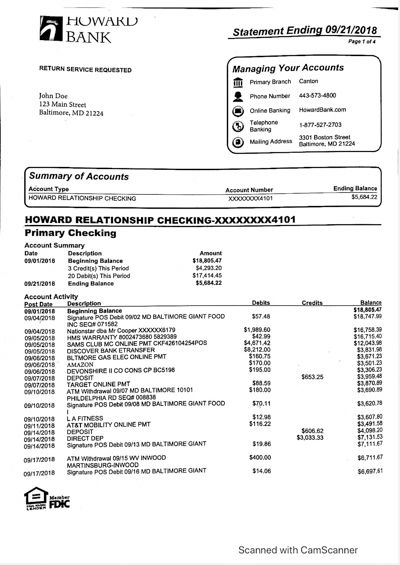
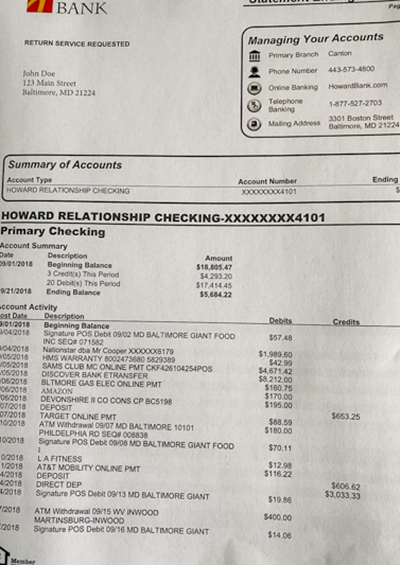
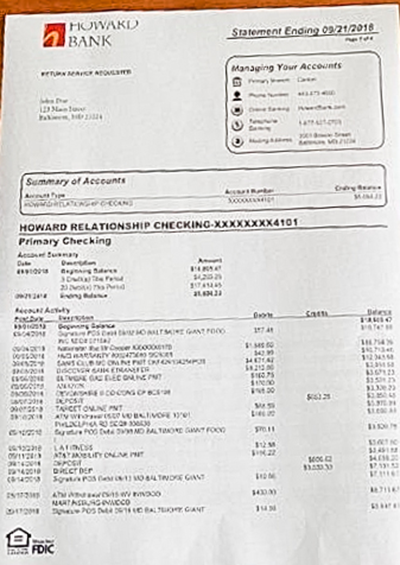
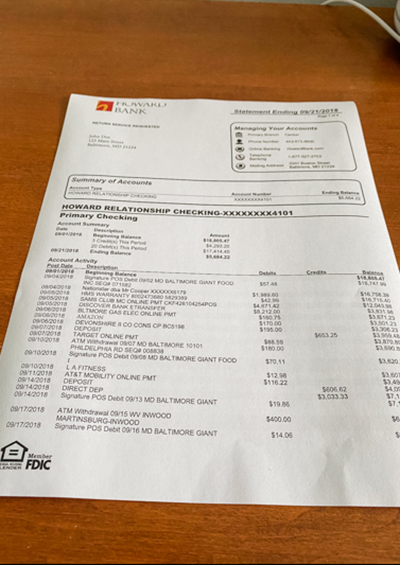
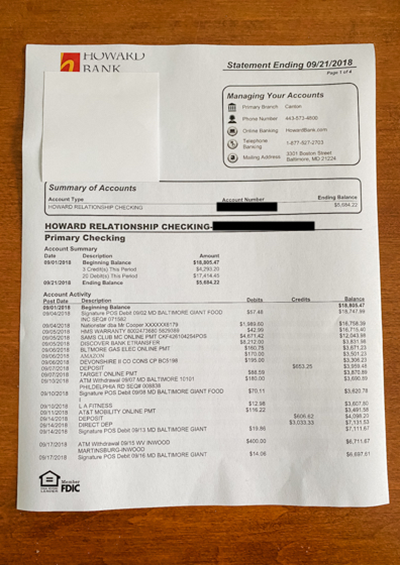
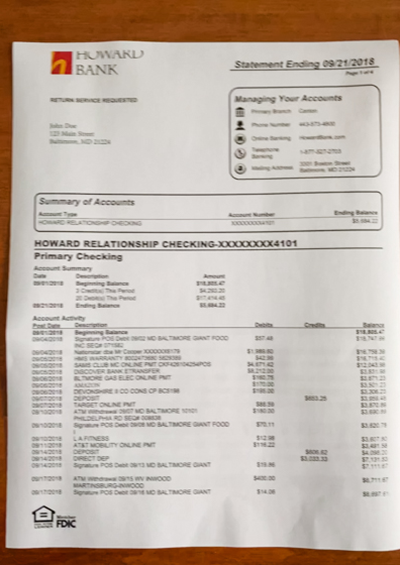
ABOUT THE ADOBE SCAN APP
Download the Adobe Scan app to make scanning your documents faster and easier.
Need to scan paper forms or statements for your document uploads? We recommend the free Adobe Scan app to streamline your scanning process! Simply create an account, take a photo of your document in the app, save it as a PDF, and use the Email button to send us a download link for your scanned files.
* Please note: If you are not comfortable using this app, we encourage you to use another scanning method such as a traditional scanner, or simply download your documents as PDFs for submission. We’re happy to walk you through how to download a file as a PDF and upload it to our portal if you would like assistance!

